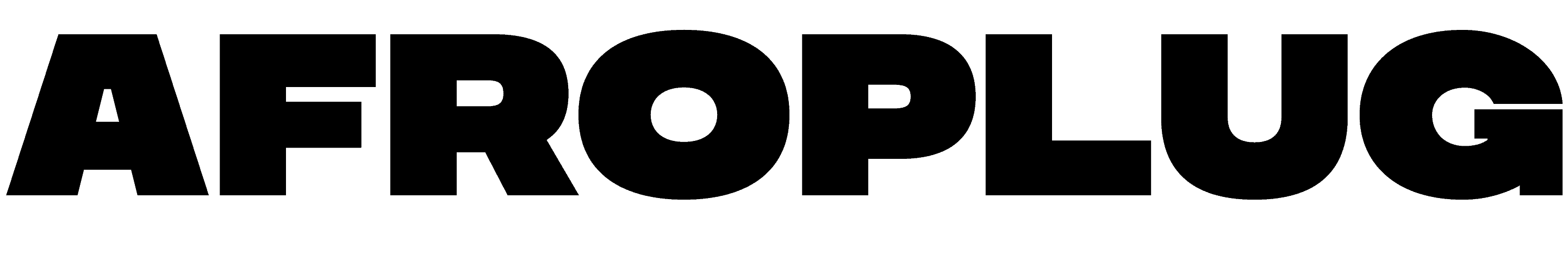Categories
Adsense
Do You Need Help ?
contact@afroplug.com
Looking to create your own VST plugins but don’t know how to code? Check out how to create VST plugins without coding, including drag-and-drop software and more
Virtual Studio Technology, VST Plugins are essential tools for music producers, composers, and sound designers. They can add various effects, instruments, and processing capabilities to a digital audio workstation, DAW. While some VST plugins are commercially available, creating your own VST plugins can be a rewarding experience that allows you to customize your workflow and sound
Traditionally, creating VST plugins required programming skills and knowledge of software development. However, thanks to recent advancements in technology, there are now several ways to create VST plugins without coding. In this article, we will explore some of the best methods for creating VST plugins without coding
First, what is a VST Plugin?
A VST plugin, or Virtual Studio Technology plugin, is a software add-on that allows for the integration of third-party audio processing and effects within a digital audio workstation (DAW) or other compatible host application.
By the way, you should check out our own VST Plugins : here
The VST format was created by Steinberg in 1996, and has since become the industry standard for software-based audio effects and instruments.
VST plugins can take the form of virtual instruments, which can be used to create synthesized sounds, or they can provide audio effects, such as reverb, delay, compression, and EQ, among others. VST plugins are designed to work seamlessly within a DAW environment, allowing for real-time processing and manipulation of audio signals.
There are many advantages to using VST plugins in music production. For one, they can offer a wide range of creative options and sonic possibilities, allowing producers and musicians to experiment with new sounds and textures. They are also often more cost-effective than hardware-based solutions, and can be easily replaced or upgraded as needed. Additionally, VST plugins are highly portable and can be used on any computer system with a compatible DAW, making them a popular choice for musicians and producers who need to work on-the-go or across multiple locations.
Creating your own VST plugins can be a challenging but rewarding endeavor. While coding skills are often necessary to develop plugins from scratch, there are also a variety of tools and software available that allow for the creation of VST plugins without coding. These range from drag-and-drop solutions that require no coding at all, to modular synthesis environments that allow for complex sound design and processing. Ultimately, whether you are using pre-made VST plugins or creating your own, they can offer a powerful and flexible toolset for creating and manipulating audio in the digital realm.
1.VST Plugin Builders
VST Plugin Builders are software tools that allow users to create custom VST plugins without programming. They typically have user-friendly interfaces and drag-and-drop functionality, allowing users to create plugins quickly and easily. Some of the most popular VST Plugin Builders include SynthEdit, Flowstone, and Max/MSP
SynthEdit is a powerful VST Plugin Builder that enables users to create their own synthesizers, effects, and other audio processors. It has a comprehensive library of modules, which can be easily connected to create complex audio processing chains. Flowstone is another popular VST Plugin Builder that provides a graphical programming environment for creating custom plugins. It features a vast collection of modules and effects, allowing users to create virtually any type of audio processing plugin. Finally, Max/MSP is a modular visual programming language that allows users to create custom VST plugins by connecting pre-made objects and modules.
2. VST Plugin Generators
VST Plugin Generators are software tools that create VST plugins automatically based on user-defined parameters. They typically use machine learning algorithms or other techniques to generate custom plugins. Some of the most popular VST Plugin Generators include Sonic Birth and Kirnu.
Sonic Birth is a VST Plugin Generator that allows users to create custom plugins without programming. It has an intuitive interface that allows users to define parameters such as filters, oscillators, and modulation effects. Sonic Birth then generates a VST plugin based on these parameters, which can be used in any DAW. Kirnu is another VST Plugin Generator that allows users to create custom MIDI arpeggiator plugins. It features a simple interface that allows users to define arpeggiator patterns and settings, which are used to generate custom plugins
3. VST Plugins Makers
VST Plugin Makers Online VST Plugin Makers are web-based software tools that allow users to create custom VST plugins without installing any software. They typically have intuitive interfaces and offer a wide range of features and effects. Some of the most popular online VST Plugin Makers include Soundation, AudioSauna, and AudioTool.
Soundation is an online music production platform that includes a VST Plugin Maker. It allows users to create custom plugins by combining various modules and effects, such as oscillators, filters, and envelopes.
AudioSauna is another online music production platform that includes a VST Plugin Maker.
It provides a comprehensive set of modules and effects, allowing users to create custom plugins for their DAW. Finally, AudioTool is an online music production platform that includes a VST Plugin Maker. It has a vast library of modules and effects, and users can create custom plugins by connecting them together.
In conclusion, creating your own VST plugins can be a rewarding experience that allows you to customize your workflow and sound. Thanks to recent advancements in technology, there are now several ways to create VST plugins without coding. Whether you prefer using VST Plugin Builders, VST Plugin Generators, or Online VST Plugin Makers, there are plenty of options to choose from. With a little creativity and experimentation, you can create custom VST plugins and create your own unique sound today.