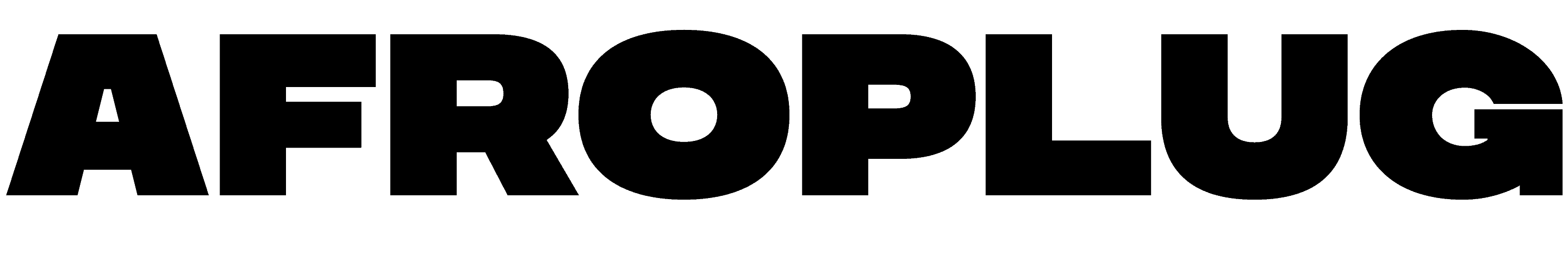Categories
Adsense
Do You Need Help ?
contact@afroplug.com
If you are a fan of lo-fi music, you might have wondered how to create your own melodies with that warm and nostalgic sound. Lo-fi music is characterized by low-fidelity production techniques, such as tape hiss, vinyl crackle, pitch fluctuations and other imperfections that give it a vintage feel. Lo-fi music often draws inspiration from genres like jazz, hip hop, soul and ambient.
One of the easiest ways to make lo-fi melodies is to use a VST plugin that emulates the sound of classic keyboards and synthesizers. Afrokeyz VST is one such plugin that offers a wide range of presets and sounds that can suit any lo-fi style
-
Sale Product on sale
 Afroplugin – Drum VST
Afroplugin – Drum VST$39.99$0.00Rated 4.54 out of 5 based on 554 customer ratings -
Sale Product on sale
 Afro Keyz – Synth VST$0.00 – $13.99Rated 4.50 out of 5 based on 240 customer ratings
Afro Keyz – Synth VST$0.00 – $13.99Rated 4.50 out of 5 based on 240 customer ratings -
 Kompa Plug VST$45.00
Kompa Plug VST$45.00 -
Sale Product on sale
 Don Requinto – Bachata Guitar VST
Don Requinto – Bachata Guitar VST$60.00$39.99 -
 Hits of the 80s Kontakt VST$40.00
Hits of the 80s Kontakt VST$40.00 -
 Xtreme Electric Piano$50.00
Xtreme Electric Piano$50.00 -
 Thumb Jazz Guitar Kontakt VST$70.00
Thumb Jazz Guitar Kontakt VST$70.00
Afrokeyz VST is a collection of 40 sampled keyboards from Africa and around the world, such as the Rhodes, Wurlitzer, Clavinet, Hammond organ and more. Each keyboard has its own unique tone and character, and you can tweak them further with effects like reverb, chorus, delay and distortion.
In this blog post, we will show you how to make an astonishing lo-fi melody with the lo-fi preset of Afrokeyz VST. This preset is designed to give you a smooth and mellow sound that works well for chill and relaxing lo-fi tracks.
Here are the steps to follow
- Open your DAW (digital audio workstation) of choice and load Afrokeyz VST as an instrument track. You can use any DAW that supports VST plugins, such as FL Studio, Ableton Live, Logic Pro or Cubase.
- Select the lo-fi preset from the drop-down menu on the top left corner of the plugin interface. You should hear a soft and warm keyboard sound when you play some notes on your MIDI keyboard or your computer keyboard.
- Choose a tempo and a key for your melody. Lo-fi music typically has a slow to medium tempo, ranging from 60 to 120 BPM (beats per minute). You can also experiment with different keys, but some common ones are C major, A minor, F major and D minor.
- Start composing your melody by playing some notes that fit the key you selected. You can use any scale or mode that you like, but some popular ones for lo-fi music are the pentatonic scale, the blues scale and the dorian mode. You can also use some chords to add some harmony and depth to your melody. Try to keep your melody simple and catchy, and avoid using too many notes or complex rhythms.
- Add some variation and interest to your melody by using some techniques like repetition, inversion, transposition and embellishment. Repetition means playing the same note or phrase multiple times with slight changes. Inversion means flipping the order of the notes in a chord or a phrase. Transposition means moving the notes up or down by a certain interval. Embellishment means adding some extra notes or ornaments to spice up your melody.
- Record your melody into your DAW and edit it as needed. You can quantize your notes to make them more in sync with the tempo, or leave them as they are for a more human feel. You can also adjust the volume, pan and velocity of each note to create some dynamics and balance in your melody.
- Add some effects to your melody track to enhance the lo-fi vibe. You can use some of the effects that are built-in Afrokeyz VST, such as reverb, chorus, delay and distortion. You can also use some external effects plugins that simulate tape hiss, vinyl crackle, pitch fluctuations and other imperfections that are common in lo-fi music.
- Export your melody track as a WAV or MP3 file and enjoy your astonishing lo-fi melody!
We hope this blog post has helped you learn how to make an astonishing lo-fi melody with the lo-fi preset of Afrokeyz VST.
Afrokeyz VST is a versatile and powerful plugin that can help you create amazing melodies for any genre of music. You can download it : here
If you liked this blog post, please share it with your friends and leave us a comment below. We would love to hear your feedback and suggestions for future blog posts. Thank you for reading!